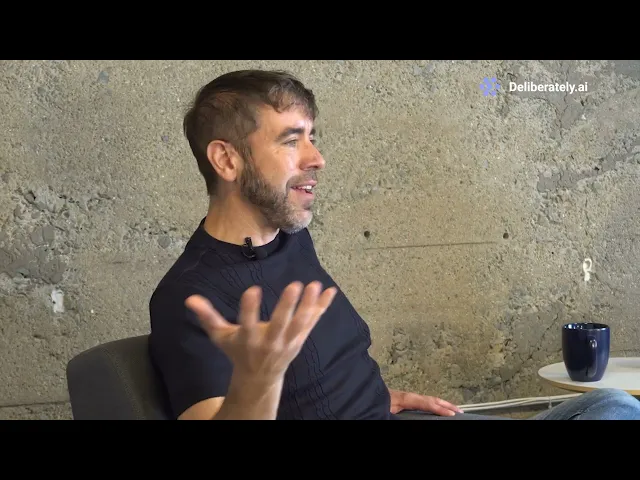Sep 15, 2025
Divorce and custody cases lay bare some of life’s most private details—personal finances, health records, private communications, and, most crucially, the intimate realities of children and family routines. Amidst the stress and change, a new anxiety often emerges: “How safe is my information, really?” You might be surprised (and unsettled) to learn that many law firms still rely on slow, outdated, or insufficiently secure ways to manage your case files and sensitive documents.
How Deliberately AI Handles Family Law Documents?
From hasty emails with attachment after attachment, to generic cloud storage services meant for vacation photos (not client affidavits or court filings), too many legal teams treat cybersecurity as an afterthought. Yet nearly 30% of law firms have experienced a data breach in the last three years, according to the American Bar Association’s 2024 Legal Technology Survey. For family law clients, the risk is profound. A single misplaced document could expose your financial details, private agreements, or the identity of a vulnerable child to unauthorized parties.
“We switched firms after a confidential statement was accidentally sent to opposing counsel. I thought our legal team would have airtight digital security, but it turned out they were emailing from the same account they used for Amazon receipts.”
– Real client, San Mateo, CA
For families facing divorce or custody disputes, protecting privacy and dignity isn’t just about locking bedroom doors, it’s about demanding better digital defenses from your legal team.
Key Issues:
Unsecured email and file sharing: Many offices send private legal documents via email, exposing you to interception, forwarding, and hacks.
Generic or personal cloud drives: Firms often use basic Dropbox, Box, or Google Drive accounts without the legal-grade access controls or audit trails required for sensitive data.
Lack of auditability: When records are spread out and version histories aren’t maintained, it’s impossible to know—or prove—who accessed your information.
“Shadow IT” risks: Staff occasionally download files to personal devices or apps for convenience, opening new avenues for leaks and accidental sharing.
How Deliberately.ai and Modern Client Intelligence Deliver Privacy?
At Deliberately.ai, digital security isn’t a “nice to have”, it’s a foundational promise. After talking with attorneys and technology officers at leading firms (including Foster Hsu and MTSA Law Group), we’ve heard the recurring plea from both lawyers and clients: “Help us protect our clients like we’d protect our own families.”
With Deliberately.ai:
All files and messages are encrypted, end-to-end: No more unsecured attachments; your data is protected on transfer and at rest.
Role-based permissions: Only members of your legal team with direct involvement can access your documents. If your lawyer becomes unavailable or changes teams, access is automatically revoked.
Detailed audit trails: Every access, upload, download, and edit is tracked and timestamped, so you know exactly who’s seen or handled your files.
Secure portal access: Clients and attorneys both access sensitive documents via a bank-grade secure portal—not public links or a shared folder.
Compliance with industry best practices: The platform undergoes regular security audits, is built to SOC 2 standards, and always aligns with the latest in privacy law.
The Results:
Law firms using Deliberately.ai report:
Zero incidents of accidental file disclosures during client transfers, even when working remotely or across multiple jurisdictions.
Dramatic increase in client trust and satisfaction scores—because clients know their privacy isn’t just a promise, but a technical guarantee.
Faster case progress—secure, centralized access means no more confusion or delays over “who has the file?”
What You Should Ask Your Legal Team:
“Do you use a specialized, legal-grade platform for document management and client communication?”
“How are my case files protected from unauthorized access or leaks?”
“Can you track who has accessed, edited, or shared my private documents?”
Takeaway:

In 2025, protecting families means more than legal savvy—it means digital security at every step. Don’t assume—or hope—that your information is safe. Demand better. With the right technology, your story stays your own.
Stay tuned for our next post: how digital workflow, intelligent reminders, and automation can keep your case moving quickly—reducing the emotional and financial cost of delay.
Related Articles
Posted by
on
Jan 8, 2026
Posted by
on
Nov 12, 2025